React Training In Hyderabad
With
100% Placement Assistance
- Expert Trainer with 10+ Years of Experience
- Lifetime Access to LMS with class recordings
React Training In Hyderabad | Course Details
React Training In Hyderabad Course Curriculum
HTML:
- Basics of HTML and document structure
- Doctypes
- Basic Tags
- html
- head
- body
- title
- meta
- link
- script
- Paragraphs
- Line breaks
- Blank space
- Pre Formatting text
- Headings
- Comments
- Element Types
- Block Elements
- Inline Elements
- Div
- Span
- Header
- Footer
- Section
- Article
- Nav
- Aside
- Un Ordered Lists
- ordered Lists
- Nested Lists
- Definition Lists
- What are links
- Text links
- Image links
- Opening link in a new window / new tab
- Opening the link in the same tab
- Links to content of the same page
- Linking to an email
- Linking to a file
- Introduction to images
- Adding an image to a web page
- Image alt text
- Image labels
- Displaying data in table
- Table Header
- Table Body
- Table
- Thread
- Tbody
- Tr
- Td
- Th
- Row span
- Col span
- Introduction
- Text Box
- Text
- Password
- Number
- Date
- Range
- URL
- Color
- Radio Button
- Check Boxes
- Select Box
- Multiple Select Box
- Text Area
- Submit Button
- Reset Button
- Web Storage
- Local Storage
- Session Storage
- Introduction
- Audio
- Video
- Accessing audio/video from external source files in Webpage
- Introduction to SVG and Canvas
- Creating lines, circle ,rectangles and polygons, etc using svg / canvas
CSS 3:
- Version History
- CSS syntax
- Styling using external style sheets
- Styling using internal style sheets
- Inline Styles
- Multiple stylesheets
- Specificity
- Tag selector
- ID Selectors
- Class Selectors
- Grouping Selectors
- Universal Selector
- Descendant / Child Selectors
- Attribute Selectors
- CSS – Pseudo Classes
- Color
- Background-color
- Text-decoration
- Text-align
- Vertical-align
- Text-indent
- Text-transform
- White space
- Letter-spacing
- Word-spacing
- Line-height
- Font-family
- Font-size
- Font-style
- Font-variant
- Font-weight
- Background Image
- Background Color
- Background Position
- Background Repeat
- Border Width
- Border Type
- Border Color
- Border Radius
- Margin
- Padding
- Width
- Height
- Borders
- Outline
- Static
- Fixed
- Relative
- Absolute
- Z-index
- Web Storage
- Local Storage
- Session Storage
- Visible
- Hidden
- Media Queries
- Breaking Points
- Targeting Web Page
- Targeting PDF
- 2D Transforms
- 3D Transforms
- Transitions
- Animations
- CSS Short Hand
- Box Shadow
- Gradient
- Flex Box
- HTML Graphics
Java Script :
- Version History
- CSS syntax
- Styling using external style sheets
- Styling using internal style sheets
- Inline Styles
- Multiple stylesheets
- Specificity
- Tag selector
- ID Selectors
- Class Selectors
- Grouping Selectors
- Universal Selector
- Descendant / Child Selectors
- Attribute Selectors
- CSS – Pseudo Classes
- Border Width
- Border Type
- Border Color
- Border Radius
- Number
- Boolean
- String
- Function
- Array
- Object
- If
- If else
- Switch
- For
- For in
- While
- Do While
- For of
- Function declaration
- Function calling
- Function Arguments, Parameters
- Functional Scope
- Returning from a function
- Closures
- Functions as Arguments
- Recursive functions
- Introduction
- String Methods
- Split()
1. Trim()
2. Charat()
3. Length.
4. Substr()
5. Concat()
6. toLowerCase()
7. toUpperCase() - Type casting Strings
- Introduction
- Array Methods
1. Map
2. Filter
3. Find
4. Find Index
5. Foreach
6. Index of
7. Includes
8. Join
9. Push
10. Pop
11. Reduce
12. Slice
13. Reverse & More - Iterating an Array
- Sorting an Array
- Date Formats
- Date get methods
- Date set methods
- Math
- Console
- Introduction
- Creating objects
- Object properties
- Object methods
- Prototype of an object
- Cloning an object
- Joining Multiple objects
- Document Object
- Accessing an element
- Create Element
- Setting an attribute
- Append Childs
- Removing an element
- Creating Text notes
- Adding or removing Events
- Introduction
- Functional scope
- Block scope
- Introduction
- Examples of events
- Click
- Mouse move
- Doubleclick
- Blur
- Focus
- Load
- Hover
- Event Handlers
- Click
- Mouse move
- Event bubbling
- Event propagation
- Preventing events from the default behaviour
Ecma script 6:
- Specificity
- Tag selector
- ID Selectors
- Class Selectors
- Grouping Selectors
- Universal Selector
- Descendant / Child Selectors
- Attribute Selectors
- CSS – Pseudo Classes
- Introduction
- String Methods
- Split()
1. Trim()
2. Charat()
3. Length.
4. Substr()
5. Concat()
6. toLowerCase()
7. toUpperCase() - Type casting Strings
- Introduction
- Array Methods
1. Map
2. Filter
3. Find
4. Find Index
5. Foreach
6. Index of
7. Includes
8. Join
9. Push
10. Pop
11. Reduce
12. Slice
13. Reverse & More - Iterating an Array
- Sorting an Array
- Date Formats
- Date get methods
- Date set methods
- Introduction
- Creating objects
- Object properties
- Object methods
- Prototype of an object
- Cloning an object
- Joining Multiple objects
- For
- For in
- While
- Do While
- For of
- Introduction
- Functional scope
- Block scope
- Introduction
- Examples of events
- Click
- Mouse move
- Doubleclick
- Blur
- Focus
- Load
- Hover
- Event Handlers
- Click
- Mouse move
- Event bubbling
- Event propagation
- Preventing events from the default behaviour
React JS :
- Introduction
- String Methods
- Split()
1. Trim()
2. Charat()
3. Length.
4. Substr()
5. Concat()
6. toLowerCase()
7. toUpperCase() - Type casting Strings
- Introduction
- Array Methods
1. Map
2. Filter
3. Find
4. Find Index
5. Foreach
6. Index of
7. Includes
8. Join
9. Push
10. Pop
11. Reduce
12. Slice
13. Reverse & More - Iterating an Array
- Sorting an Array
- Date Formats
- Date get methods
- Date set methods
- Introduction
- Creating objects
- Object properties
- Object methods
- Prototype of an object
- Cloning an object
- Joining Multiple objects
- For
- For in
- While
- Do While
- For of
- For
- For in
- While
- Do While
- For of
- For
- For in
- While
- Do While
- For of
- For
- For in
- While
- Do While
- For of
- For
- For in
- While
- Do While
- For of
- For
- For in
- While
- Do While
- For of
- Creating Routes and Router Layouts
- Navigation from JSX and React components
- Child Routes
- Reading Router Params
- Routing Context
- Authentication for routes.
- Creating Forms using vanilla react
- Creating forms using the Formic Library.
- Store
- Actions
- Dispatchers
- Reducers
- Immutability
- State management using the redux library.
- Store
- Actions
- Dispatchers
- Reducers
- Immutability
- State management using the redux library.
- Understanding testing
- Introduction to Jest
- Test Running using Jest
- Mocking functions and modules
- Testing Components
- Snapshot Testing
- Async / Await.
Key Points Of React Training In Hyderabad
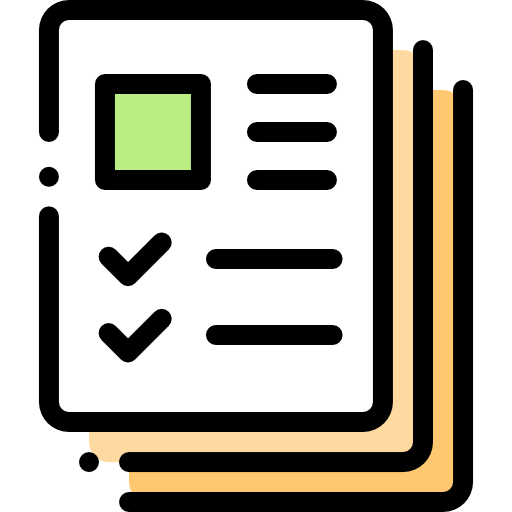
Comprehensive Course Curriculum
At React JS Academy, our course covers React JS fundamentals, JSX, components, state, props, hooks, routing, and testing, ensuring you grasp the core concepts and practical application.

Industry Experienced Trainers
Learn from seasoned experts at React JS Academy, who bring 10+ years of industry experience, ensuring you receive practical insights and guidance for real-world application.
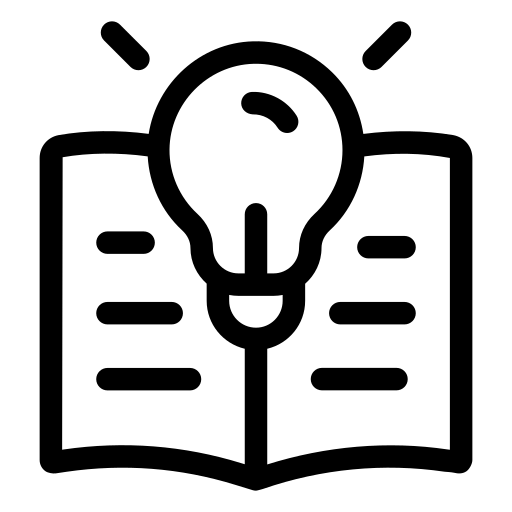
Hands-on Training
Benefit from practical, hands-on training at React JS Academy, where you'll work on real-life projects, enhancing your skills and confidence in React JS development.

Flexible Timing
With flexible timing options, React JS Academy accommodates your schedule, allowing you to balance your learning with other commitments.

Placement Assistance
React JS Academy provides placement assistance, guiding you with resume building, interview preparation, and connecting you with potential employers.
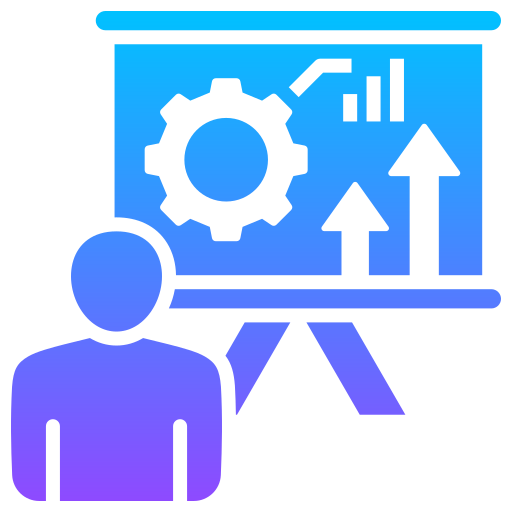
Practical Projects
Engage in practical projects at React JS Academy, applying your knowledge to real-world scenarios and building a strong portfolio.
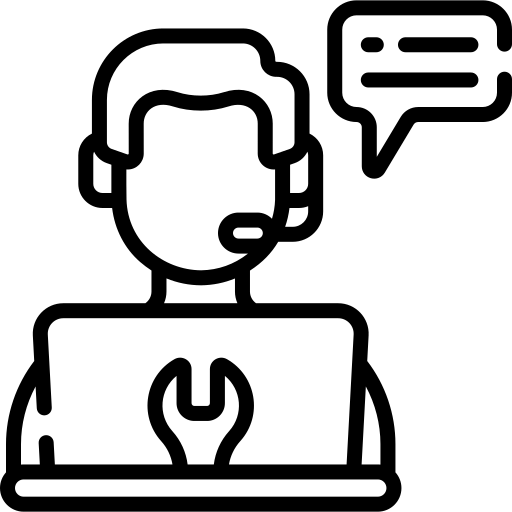
Interview & Job Support
Receive interview and job support at React JS Academy, with mock interviews, feedback, and guidance to help you secure your dream job.

Positive Trainees Feedback
React JS Academy has received positive feedback from trainees, highlighting the effective learning experience, supportive environment, and practical approach.
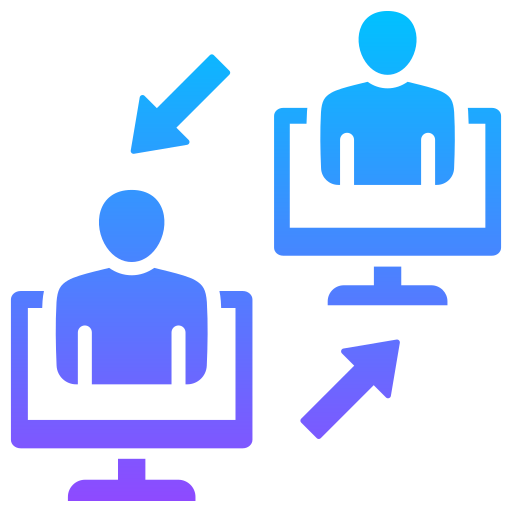
Interactive Learning
Experience interactive learning at React JS Academy, with engaging lectures, hands-on exercises, and interactive discussions, fostering a dynamic learning environment.
What is React JS
React JS, also known as React, is a popular open-source JavaScript library for building user interfaces. It was developed and is maintained by Facebook (Meta). React is primarily used for building single-page applications (SPAs) and mobile applications but can also be used for building complex web applications.
React is based on the concept of components, which are reusable pieces of code that encapsulate a user interface’s structure and behavior. These components can be combined and nested to create complex UIs. React uses a virtual DOM (Document Object Model) to efficiently update the browser’s DOM, improving the application’s performance.
One of the critical features of React is its declarative approach to programming. Rather than directly manipulating the DOM, developers write code that describes the desired user interface, and React takes care of updating the DOM to match that description. This makes it easier to reason about the application’s state and behavior and can lead to more maintainable and scalable code.
React also provides a set of built-in tools and libraries, such as React Router for handling navigation and React Redux for managing application state. Additionally, a large and active community of developers contributes to the React ecosystem, providing a wide range of third-party libraries and tools.
Overall, React JS is a powerful and flexible tool for building modern, interactive user interfaces, and it has become one of the most widely used JavaScript libraries for web development.
React JS Course Prerequisites?
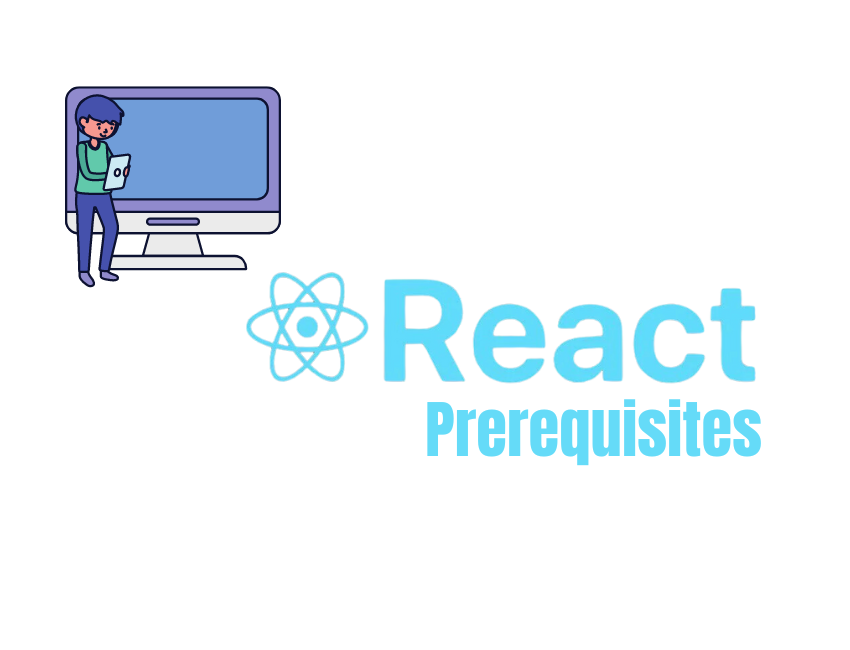
1. JavaScript Fundamentals: Basic understanding of JavaScript syntax, data types, and control structures.
2. HTML and CSS: Familiarity with HTML and CSS to create the structure and styling of web pages.
3. Package Managers: Basic experience with package managers like NPM or Yarn to install and manage dependencies.
4. Developer Tools: Basic understanding of web browser developer tools for basic debugging and testing.
5. Problem-Solving Skills: The willingness to break down problems and find solutions.
6. Responsive Design: Basic knowledge of creating responsive and mobile-friendly web applications.
7. Version Control: Familiarity with Git and GitHub for managing code changes.
React Course Outline
Our course starts by comprehending the fundamental concepts of React JS, such as components, JSX syntax, props, and state. This basic knowledge helps trainees understand the basics of the React journey, providing a solid foundation for more advanced topics.
Trainees will learn to practice creating straightforward React components to familiarize themselves with the syntax and structure where the trainer starts with essential elements like buttons and input fields, gradually progressing to more complex components as they gain confidence in their skills.
Students will learn how to effectively manage component states and pass data between components using props by understanding the concept of students essential for developing dynamic and interactive React applications.
Students will learn concepts such as React Hooks, useState, and useEffect, which allow them to add state and lifecycle methods to functional components. These concepts of Hooks provide a more concise and intuitive way to manage state and side effects in React applications.
Lorem ipsum dolor sit amet, consectetur adipiscing elit. Ut elit tellus, luctus nec ullamcorper mattis, pulvinar dapibus leo.
Lorem ipsum dolor sit amet, consectetur adipiscing elit. Ut elit tellus, luctus nec ullamcorper mattis, pulvinar dapibus leo.
